
Desktop Shrine
A downloadable game for Windows
Buy Now$1.00 USD or more
Game presentation
Desktop Shrine is a minimalist and interactive wallpaper where you and your cultists build a shrine.
Desktop will be added on top of your windows desktop, each of your desktop shortcut will be represented has a cultist. Use your cultist to launch you applications as you normally do, but every time you do so you will earn points to improve your shrine.
Context
This game has been made in 2 days for #gmtkjam 2020, the theme was : Out of control.
How to quit ?
You can quit Desktop Shrine by going on your taskbar :
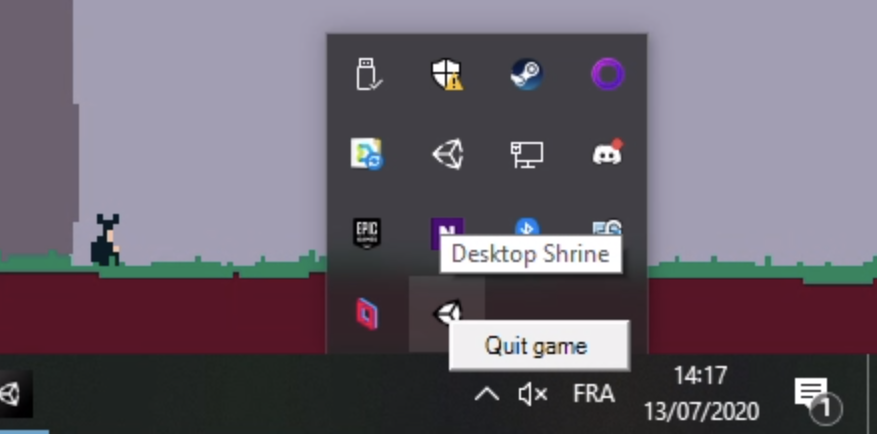
Next update
I will rework graphical assets to improve the overall look.
| Status | Prototype |
| Platforms | Windows |
| Rating | Rated 4.0 out of 5 stars (3 total ratings) |
| Author | Harmonie Games |
| Tags | 2D, chill, City Builder, desktop, Game Maker's Toolkit Jam, Pixel Art, Singleplayer |
Purchase
Buy Now$1.00 USD or more
In order to download this game you must purchase it at or above the minimum price of $1 USD. You will get access to the following files:
Desktop Shrine.zip 30 MB


Comments
Log in with itch.io to leave a comment.
please make it free
I didn't like it. :(
The concept is nice, but there's only a few cultists and you can't choose which cultists open which apps, so you end up needing to close the game just to do anything. It also covers my desktop wallpapers.
The background should be transparent...
cute game! well worth the $1 price
Why it looks soo cool but don't work ;) game is not prepared for more than one screen. More than that game makes you build a shrine using apps on desktop but it covers a desktop.
WHY IS IT MONEY IT LOOK SO COOL >:<
i have 3 monitors, and when i open this, the Unity widow is MASSIVE. and then full screens the massive window, leaving what i assume is the top left of the 'game' visible, but hiding the top right, and the whole bottom. I just see Sky. would love to actually use something i bought... what a shame...
yeah, it's a shame. Same here, there is no possibility to play it. U can use alt+enter and at least you can see shrine but still i'm very disappointed.
double monitors confuse it but i like it
only if it was free :(
fr
Hello, I'm trying to add shortcuts for my cultists. Also, one seems to be stuck in the shrine and it resets to 0 every start up.
Oh well, I thought it was free :(
The window resolution is not right for y desktop, is there an option to change the size?
Hello Ailuron, it's not available in the current version. Can you tell me your resolution ? I can work on an update to handle it.
How do i add shortcuts to it, will it take awhile for it to add the shortcuts to it?
Hello, you can create your own shortcut in windows. I search if I can add an option to activate the wallpaper on start of the computer.
But if you want, you can launch the game when windows starts, this way: https://www.windowscentral.com/how-launch-apps-automatically-during-startup-wind...